CloudWatch vs. CloudTrail, in the beginning, understanding the difference between AWS CloudWatch and CloudTrail is important so that you can use them correctly during your solution design.
We will cover the below points to understand and make out the Difference Between AWS CloudWatch and CloudTrail and benefits of these AWS services.
- What is CloudWatch?
- How does CloudWatch work?
- What is CloudTrail?
- How does CloudTrail work?
- Difference between CloudWatch and CloudTrail
Many times people in the beginning get confused between AWS CloudWatch and CloudTrail. So, I decided to create this guide to help understand these AWS services and the difference and benefits of using these services.
Difference Between Cloudwatch And Cloudtrail
CloudWatch vs. CloudTrail: Comparison
| Cloudwatch | Cloudtrail | |
|---|---|---|
| What is does | Monitoring of AWS Resources and Applications. | Governance, auditing, compliance and risk monitoring of AWS account and resources. |
| Free Tier | Yes | Yes |
| What it can do | Track Matrix and Monitor Logs | Track user activities, like account access, resource modification |
| Logs | Cloud resources and application under monitoring | What is happening in your Aws account |
| Frequency | Basic Monitoring 5 minutes period, detailed monitoring 1 minute period | When API call is made it delivers event in 15 minutes |
| Log storage | Store data in own dashboard (metrics and log) | S3 bucket is used for centralize storage |
What is CloudWatch?
AWS CloudWatch is a monitoring system in the AWS cloud that can be consumed as a service. Now what we can monitor using CloudWatch, you can monitor the resources you create on AWS Cloud, like VPC (Network), AWS EC2 (Compute), S3 (Store), and the applications you install on AWS Cloud.
In the event of failure or high utilization, you can configure to receive the alerts so that you can take care of your cloud infrastructure and applications.
AWS CloudWatch has monitoring insights that can help you with application performance so that you can keep them healthy and running.
CloudWatch can also be used to detect problems and failure, provide alerts when required, log visualization, process automation, and dashboard for your application health.
The free tier of Amazon CloudWatch provides basic monitoring where you can monitor the services such as EC2 instances and EBS volumes.
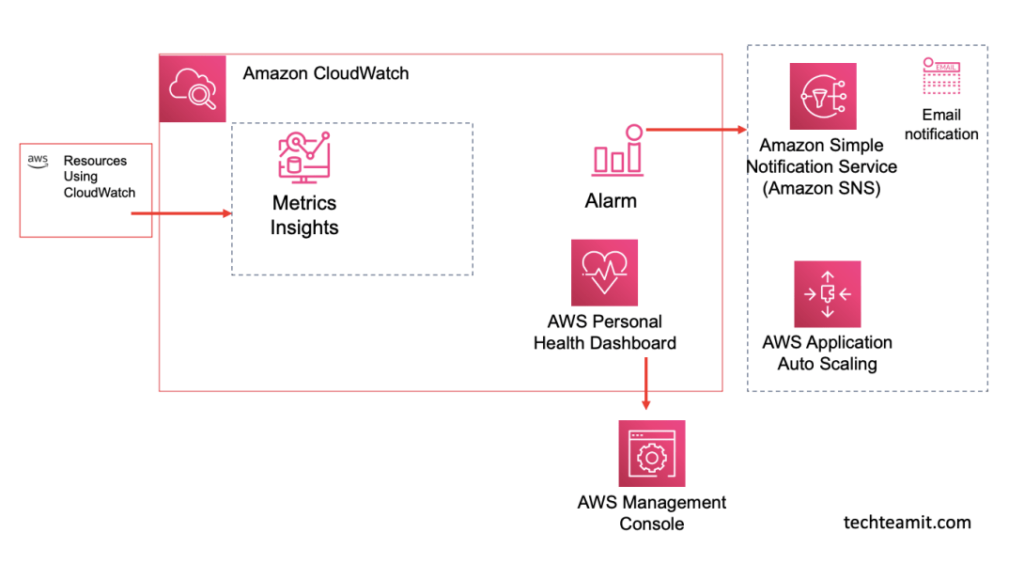
Types of Amazon CloudWatch Service You Can Consume
Basic Monitoring: Free Tier
Free tier of Amazon CloudWatch helps you to monitor your services with some limitation/capping on numbers. Let’s see with is currently offered under the basic free tier of AWS CloudWatch
- 5GB data ingestion
- 5GB data storage
- polls after every 5 minutes
Note: This is not charged to you as it is a free tier, but you will have restrictions of usage.
Detailed/Advance Monitoring: Paid Tier
Advance tier of Amazon CloudWatch helps you to monitor most of the services offered by AWS Cloud. In advance model there are no restriction of usage but you will be charged monthly based on the usage of the CloudWatch service.
- No limit on data ingestion
- No limit on data storage
- polls after every 1 minutes
Note: This is charged to you as it is a paid tier, but you will have no restrictions of usage.
How Does CloudWatch Work
Now we know CloudWatch service is monitoring our other services in AWS cloud, while doing so it collect the operational data and this data is in the form of logs generated by the different services under monitoring. These services can be EC2, EBS or S3 and your business applications.
Now with this collected data in the form of log and using AWS CloudWatch service you can set alarms/alerts which are based on the values you configured in metric as per your requirement.
CloudWatch can also help to automate actions, such as sending notification when a alerm is triggered, if you have configured actions, it will start taking automated actions help in reducing resolution time.
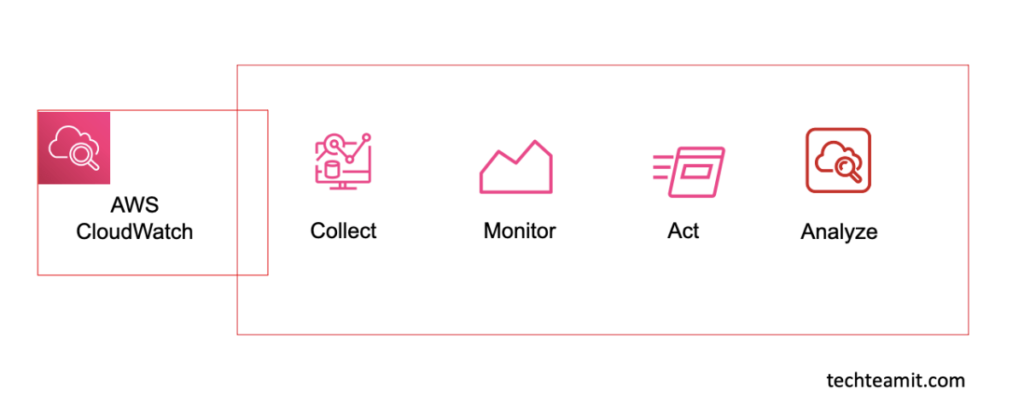
Benefits of CloudWatch
You can integrate more than 60+ services with Amazon CloudWatch service for monitoring. It also helps us to access all our monitoring and reporting data form single platform.
Alarms:
The CloudWatch alarms monitor each value you define in metric and send notification whenever the metric values and condition is matched. This makes it easier for us to keep thick and monitor each matric.
You can configure more than one warning and you can also configure to perform multiple actions in auto mode for each metric, when ever the condition is matched.
Metrics:
By use of AWS CLI and API it is very easy to publish data points that indicate the performance of services under monitoring to CloudWatch. While storing each data point CloudWatch also store associated timestamps (Date and Time).
Dashboard:
We will get all our application and other services monitoring data on single dashboard. We can integrate more that 60+ services of AWS Cloud with CloudWatch for monitoring.
You can create dashboards using CloudWatch from multiple AWS accounts and multiple Regions.
Scalability:
AWS CloudWatch is highly scalable system and can be extended to different services and application in your AWS cloud account.
Cost Control:
AWS CloudWatch provides real time operational data about services under monitoring and hence help in optimizing the resources usage which brings down the resources operational cost.
Instance Auto Recovery:
This is great way of automating the recovery of EC2 instance in the case of system check failure, this is available for most of the EC2 instances deployed in AWS Cloud (~90%).
Pricing of CloudWatch
You can start using the basic tier for free with certain limits as mentioned below, now when you grow your number of services and monitoring needs, you will have to start using the paid tier and based on your consumption it will be charged to you monthly.
Basic Tier:
- Metrics
- Basic Monitoring (at the 5-minute frequency)
- API requests – 1 Million
- Dashboards – 3 Dashboards (@ 50 metrics per month)
- Alarms – 10 Alarm
- Logs – 5GB Data
- Events – It includes all events (No custom events)
What Is CloudTrail?
Governance, auditing, compliance and risk monitoring are the core capabilities of the AWS CloudTrail. It is a tool which can be consumed as a service on AWS Cloud. On AWS console you will find it as AWS Management and Governance tool.
With the help of CloudTrail you can
- Monitor the event history of our AWS account activity
- Monitor actions taken through the AWS Management Console
- Monitor actions via AWS SDKs, and command-line tools
- Monitor and detect unusual activity in our AWS Account
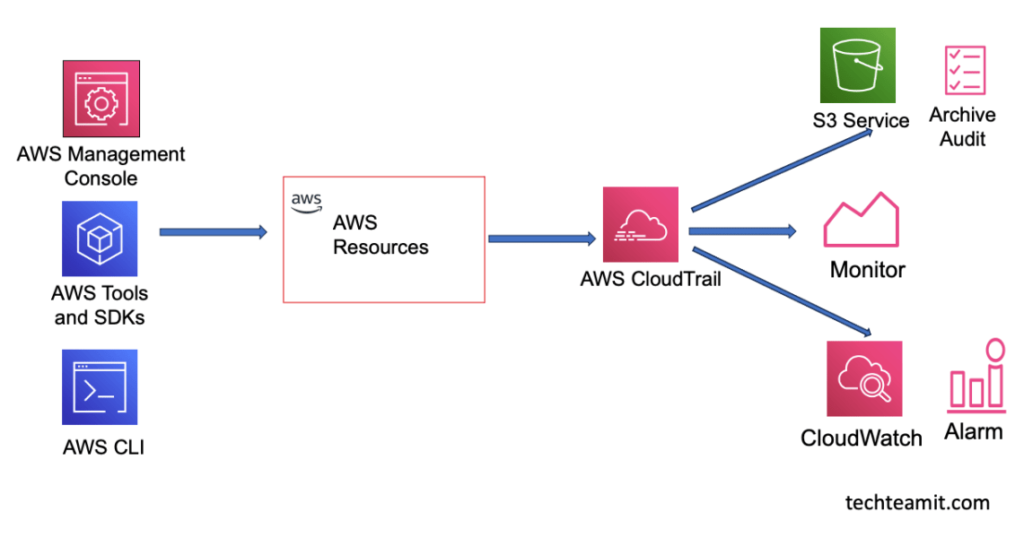
How Does CloudTrail Work?
AWS CloudTrail monitor and tracks the user activity
AWS CloudTrail looks for any unusual API calls
Activities are stored and recorded as CloudTrail events.
All the recorded events are sent to AWS CloudTrail console (S3 bucket, and CloudWatch Logs)
Actions are taken based on the important events via CloudWatch Alarms and Events
With the help of AWS CloudTrail console you can review recent events and download the records via CloudTrail history.
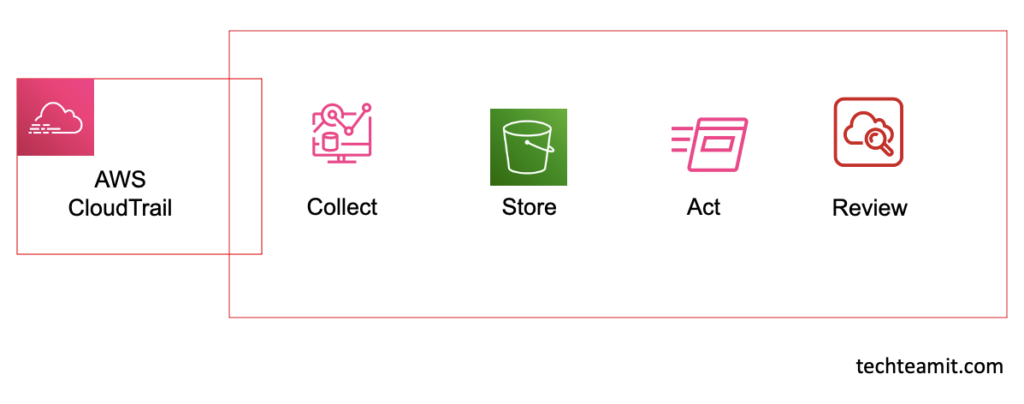
Benefits of CloudTrail
Troubleshoot Security and Operational Problems – You can discover and troubleshoot security and operational problems; this can be done by using the detailed history of changes occurred in the AWS account at certain intervals.
Compliance – The logs are very critical for your compliance and audit purpose, AWS CloudTrail do this by automatically capturing & recording event logs for all the activities taken place in your AWS account. This makes your life simple for your compliance audits needs.
Visibility – AWS Management Console activities and API calls are recorded, now with the help of this information AWS CloudTrail can improve the visibility of user and resource activity.
FAQ: Difference Between AWS CloudWatch and CloudTrail
Is AWS CloudTrail enabled by default?
Yes, for past seven days information is available in AWS CloudTrail for all the customer to utilize, you don’t need to configure it manually to get started.
Who should use CloudTrail?
AWS Cloud customers who need to track changes to account information, cloud resources, track user activity, fulfil compliance needs, and perform security analysis should use CloudTrail. It means almost all the AWS cloud users will need CloudTrail at certain maturity level.
Conclusion:
Now you know, the AWS CloudWatch works on the monitoring and tracking the activities of AWS Cloud services and resources, and provide reports on health and performance. While AWS CloudTrail helps in log of all the activities inside your AWS account.
These two services can be used together for better monitoring and management of your AWS account and resources fulfilling your compliance and audit needs.
I suggest try the free tier and experience the power of these services.

