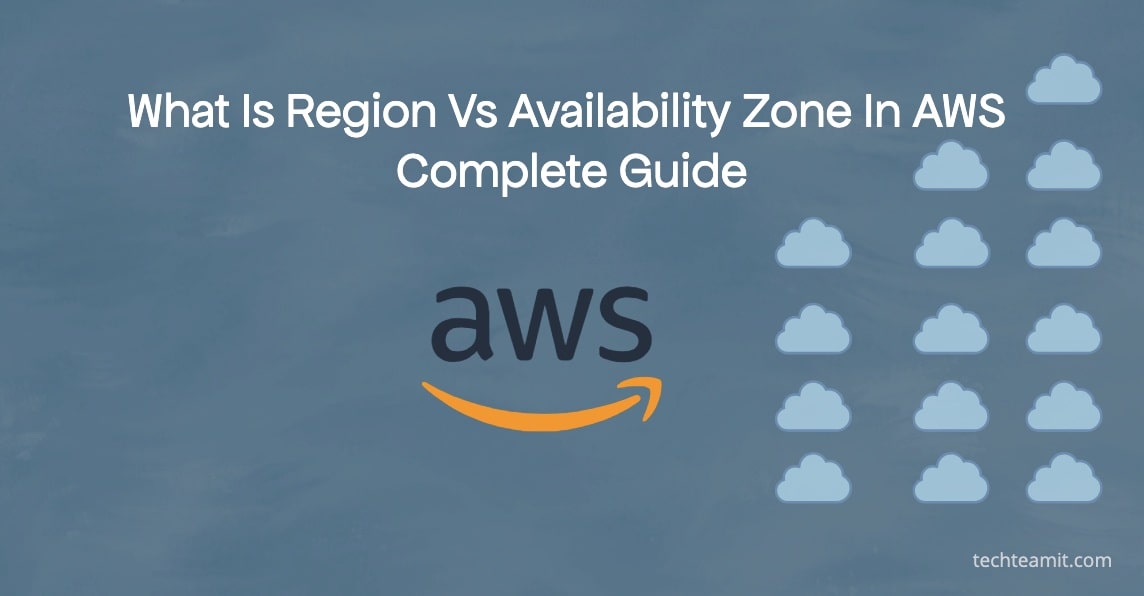Understanding of region vs availability zone In AWS will help you in your initial decision about which AWS regions and availability zones to be use for your new edge modern applications before deploying your workloads on AWS cloud.
So, understanding and knowing about availability zone vs region in AWS is very important. You also need to understand how the region vs availability zone AWS works and what is difference between region and availability zone in AWS.
As part of AWS global infrastructure, AWS cloud has 102 Availability Zones spread across 32 geographic regions around the world.
An understanding of the AWS global infrastructure will help you make these initial critical decisions about where and how to host your applications in the AWS cloud.
AWS wanted to help the customer with a choice of the right locations for their application deployment and hence AWS built data centers across the globe and distributed the global infrastructure.
In this guide, I will help you answer the below questions which will help you understand AWS regions and availability zones, definitions, and how you can use them.
- What is an AWS region?
- What is an AWS availability zone?
- How to choose the right regions and availability zones for your application?
What Is An AWS Region?
Identified separate geographic areas where AWS has data center infrastructure that hosts AWS global cloud infrastructure, no two regions share the location, power, and water supply. AWS regions are physical areas that are isolated from each other.
Currently, AWS has 32 AWS regions
North American Regions (Northern Virginia Region, US-West Region, Ohio Region)
South American Regions (Sao Paulo Region)
Middle Eastern/African Regions (Bahrain, UAE, and Cape Town Region)
Asia Pacific Regions (Mumbai, Beijing Region, Sydney Region, Singapore Region)
Europe (Frankfurt, London)
The below table will help you with a list of AWS regions, I suggest viewing latest updated list by following the link Global Infrastructure Regions.
| Region – Name | Region – Code |
|---|---|
| US East (Ohio) | us-east-2 |
| US East (N. Virginia) | us-east-1 |
| US West (N. California) | us-west-1 |
| US West (Oregon) | us-west-2 |
| Africa (Cape Town) | af-south-1 |
| Asia Pacific (Hong Kong) | ap-east-1 |
| Asia Pacific (Hyderabad) | ap-south-2 |
| Asia Pacific (Jakarta) | ap-southeast-3 |
| Asia Pacific (Melbourne) | ap-southeast-4 |
| Asia Pacific (Mumbai) | ap-south-1 |
| Asia Pacific (Osaka) | ap-northeast-3 |
| Asia Pacific (Seoul) | ap-northeast-2 |
| Asia Pacific (Singapore) | ap-southeast-1 |
| Asia Pacific (Sydney) | ap-southeast-2 |
| Asia Pacific (Tokyo) | ap-northeast-1 |
| Canada (Central) | ca-central-1 |
| Europe (Frankfurt) | eu-central-1 |
| Europe (Ireland) | eu-west-1 |
| Europe (London) | eu-west-2 |
| Europe (Milan) | eu-south-1 |
| Europe (Paris) | eu-west-3 |
| Europe (Spain) | eu-south-2 |
| Europe (Zuric) | eu-central-2 |
| Europe (Stockholm) | eu-north-1 |
| Israel (Tel Aviv) | il-central-1 |
| Middle East (Bahrain) | me-south-1 |
| Middle East (UAE) | me-central-1 |
| South America (São Paulo) | sa-east-1 |
| AWS GovCloud (US-East) | us-gov-east-1 |
| AWS GovCloud (US-West) | us-gov-west-1 |
Now you can use this information to decide which is the best region that will have low latency to your application while your customer/end user will use it. Also, if you have any low of lad to comply based on your data storage requirements it will help you decide the region.
Now with this number of regions available you can design the application architecture to take advantage of the locations and services available.
Some of the regions you may find desirable on your console, so to use it you need to enable them and start using it.
If your application users are spread across the world then these regions are really a game changer in terms of enhancing the customer experience by deploying application near to end users. This will reduce the latency and users/customers will get the application/data faster.
What is an AWS availability zone?
In an AWS region, there are two or more logical building blocks that are mapped to data centers that are independent of other zones. In a single region, all the availability zones are interconnected with high bandwidth and low-latency, fully redundant networks.
The applications that need fault-tolerant infrastructure/services can make use of availability zone architecture providing higher SLA.
As a user of AWS cloud, you can deploy applications/databases that need high scalability, and real-time database replication using AWS availability zones.
As of now, there are 102 Availability Zones, which are in 32 geographic regions as part of AWS global Infrastructure around the world.
AWS continues to bring new regions and availability zones as part of its growth strategy, it also helps them to address new market demands.
The availability zone has a redundant power supply and dedicated networking connectivity coming via different paths. This makes them independent of another availability zone.
This architecture prevents and minimizes the chances of failure of multiple zones at a time. So, your applications which are deployed across multiple availability zones are highly fault-tolerant.
The below table will help you with a list of AWS availability zones in different regions, I suggest viewing the latest updated list by following the link Global Infrastructure Regions.
| Region – Name | AZ (Availability Zones) |
|---|---|
| Africa (Cape Town) | af-south-1a, af-south 1b, af-south 1c |
| Asia Pacific (Hong Kong) | ap-east-1a, ap-east-1b, ap-east-1c |
| Asia Pacific (Tokyo) | ap-northeast-1a, ap-northeast-1b, ap-northeast-1c, ap-northeast-2d |
| Asia Pacific (Seoul) | ap-northeast-2a, ap-northeast-2b, ap-northeast-2c, ap-northeast-2d |
| Asia Pacific (Osaka) | ap-northeast-3a, ap-northeast-3b, ap-northeast-3c |
| Asia Pacific (Mumbai) | ap-south-1a, ap-south-1b, ap-south-1c |
| Asia Pacific (Hyderabad) | ap-south-2a, ap-south-2b, ap-south-2c |
| Asia Pacific (Singapore) | ap-southeast-1a, ap-southeast-1b, ap-southeast-1c |
| Asia Pacific (Sydney) | ap-southeast-2a, ap-southeast-2b, ap-southeast-2c |
| Asia Pacific (Jakarta) | ap-southeast-3a, ap-southeast-3b, ap-southeast-3c |
| Asia Pacific (Melbourne) | ap-southeast-4a, ap-southeast-4b, ap-southeast-4c |
| Canada (Central) | ca-central-1a, ca-central-1b, ca-central-1c |
| China (Beijing) | cn-north-1a, cn-north-1b, cn-north-1c |
| China (Ningxia) | cn-northwest-1a, cn-northwest-1b, cn-northwest-1c |
| Europe (Frankfurt) | eu-central-1a, eu-central-1b, eu-central-1c |
| Europe (Zurich) | eu-central-2a, eu-central-2b, eu-central-2c |
| Europe (Stockholm) | eu-north-1a, eu-north-1b, eu-north-1c |
| Europe (Milan) | eu-south-1a, eu-south-1b, eu-south-1c |
| Europe (Spain) | eu-south-2a, eu-south-2b, eu-south-2c |
| Europe (Ireland) | eu-west-1a, eu-west-1b, eu-west-1c |
| Europe (London) | eu-west-2a, eu-west-2b, eu-west-2c |
| Europe (Paris) | eu-west-3a, eu-west-3b, eu-west-3c |
| Middle East (UAE) | me-central-1a, me-central-1b, me-central-1c |
| Middle East (Bahrain) | me-south-1a, me-south-1b, me-south-1c |
| South America (Sao Paulo) | sa-east-1a, sa-east-1b, sa-east-1c |
| US East (N. Virginia) | us-east-1a, us-east-1b, us-east-1c, us-east-1d, us-east-1e, us-east-1f |
| US East (Ohio) | us-east-2a, us-east-2b, us-east-2c |
| AWS GovCloud (US-East) | us-gov-east-1a, us-gov-east-1b, us-gov-east-1c |
| AWS GovCloud (US-West) | us-gov-west-1a, us-gov-west-1b, us-gov-west-1c |
| US West (N. California) | us-west-1a, us-west-1b, us-west-1c |
| US West (Oregon) | us-west-2a, us-west-2b, us-west-2c, us-west-2d |
Region vs Availability Zone In AWS
The below diagram will help to understand the availability zone vs region AWS.

How To Choose The Right Regions And Availability Zones For Your Application?
The first thing you will choose is the region based on your need for the application and customer. Once you have done it correctly, choosing an availability zone within the selected region is a bit easy.
Amazon recommends deploying your production applications in multiple AZs, that need high availability and higher SLA. So it is not about region vs zone AWS, but which AZ to choose, and the number of AZs your application will need to achieve high availability and higher SLA, you can monitor your resources/SLA using AWS CloudWatch.
The applications such as banking or healthcare that need 24/7 availability and very high reliability it is recommended to deploy using three availability zones.
This kind of deployment will ensure that even in the event of an entire one availability zone failure your application will keep working and your data is completely safe.
All applications do not need such kind of deployment (Multiple AZ) so understand AWS zones vs regions, multi AZ deployment also adds to your cost per month. So, while choosing multiple AZ architectures I suggest you balance performance and cost.
The application that does a lot of data movement may not be the right fit for multiple AZ deployments like your CI/CD pipeline applications.
FAQ: AWS Availability Zone vs Region
32 geographic regions and 102 availability zones spread across the world.
Regions are large geographic locations, and availability zones (AZ) are comparatively small areas within the AWS Region that are isolated from other availability zones (AZ) in that region for fault-tolerance purposes.
My Thoughts
One of the reasons why AWS is the choice of so many customers when it comes to cloud deployment is AWS regions and availability zones. These two options and a list of services provided based on these two concepts are the best in the industry.
When used correctly the availability zone vs region in AWS for multi-AZ deployment, helps reduce latency and higher performance for AWS users.
I hope this information will help you plan your application deployment strategy, if you need further help, please let us know via comment or you may connect us via the Contact Us section.