AWS Snow family is a data mover family and its members are AWS Snowcone, AWS Snowball, and AWS Snowmobile. This snow family in AWS has a physical aspect. It has physical devices that have built-in computing and storage capacity. If you are planning for large scale data data movement, in or out of the AWS Cloud, you must know these AWS Snow Services.
Which Snow family member you will need is based on how much data you want to transfer. The different members of the snow family support different data storage capacities. These devices are owned by AWS, they are following the compliance and security measures set by AWS.
Brief Introduction Of AWS Snow Family:
The Snow family is a global service and has portable devices that an AWS customer can rent to move his data to and from an AWS cloud. This service helps customers with low-cost devices that can be used for large data movement.
This AWS service offers a couple of options which include portable storage devices with flexible networking options, these devices also support the optimization of storage space.
AWS Snow Devices

Amazon Snow Family Key Features
- It offers a safe offline data migration service
- It offers online device monitoring and tracking
- Data is encrypted using 256-bit encryption makes it safe during transit
- Snow devices can be seen as an NFS (network file system) mount point by applications
- It offers ease of monitoring and management.
AWS Snow Services Offering
There are three modes from which you can choose to use this service based on your need.
AWS Snowcone

It is portable and the most compact storage device with a weight of around 4.5 pounds (2.1 kg). It offers two types HDD and SSD options for storage. This device is rugged and built to be used outside of the data center environment.
AWS Snowball

There are two types you can order snowball, compute optimized snowball and storage-optimized snowball devices. These devices can be used in outside data center environments (extreme conditions). These devices are tamper-proof and highly secure.
AWS Snowmobile

The biggest member of the family, the AWS snowmobile is capable of doing Exabyte of data migration. It comes in a 45-foot-long ruggedized shipping container and can take 100PB data.
Snow Family Comparison
The below comparison table will help you with snowcone vs snowball, aws snowball vs snowcone, and aws snowball vs snowmobile.

What is AWS Snowcone ?
AWS Snowcone is a small portable computing and storage anywhere device. AWS Snowcone is rugged, secure, and can withstand any kind of harsh environment. This device can be used for edge computing, and edge storage along with doing data transfer.
Once the device is collected from the deployment location, it is sent to AWS for offline data transfer or you can send the data using AWS Data Sync. You can deploy these small and rugged devices anywhere to get the processing/computing and storage needed for your business applications.

How does AWS Snowcone work?
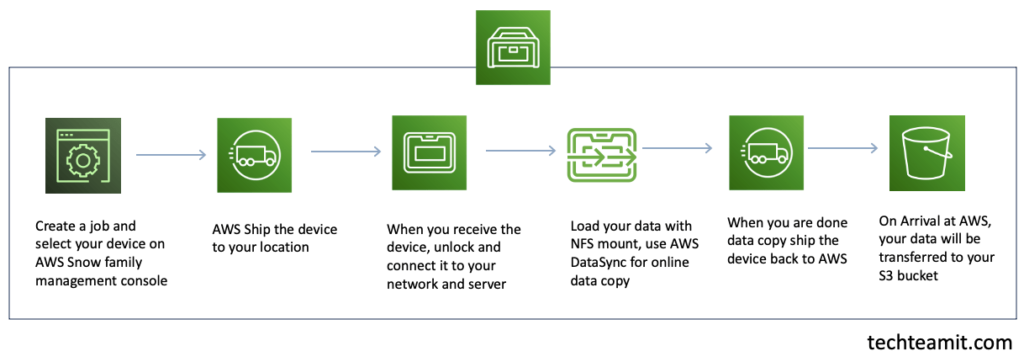
What is AWS Snowball?
AWS Snowball is bigger than the AWS Snowcone in capacity and can be used to accomplish bigger data migrations. It helps you to migrate large scale data in less time, using offline data migration methods which is cost-effective.
Your data is always protected by the means of inbuilt encryption, ruggedized chassis design, and tamper-evident box.
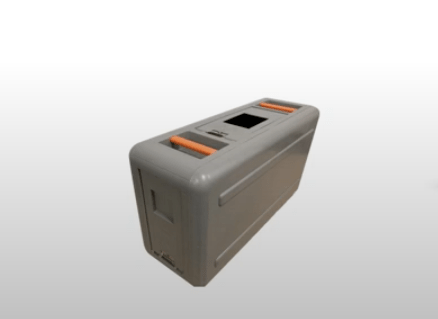
How Does AWS Snowball Work?
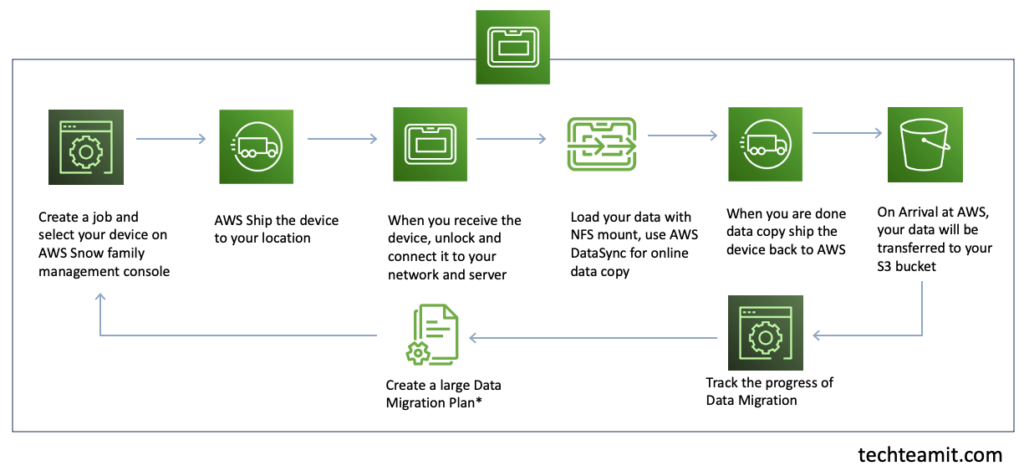
AWS Snowcone and AWS Snowball – Generic workflow For Offline Data Transfer.
- From your AWS console, you can select the right service for your requirement, you can select AWS Snowcone, AWS Snowball Edge compute, and AWS Snowball Edge storage.
- By visiting the Amazon S3 page on your AWS console create a job (simple storage services).
- For tracking your device, you can choose Simple Notification Services (SNS).
- AWS ships your device, in 4-6 days.
- When you physically receive your device, turn it on, and use AWS OpsHub on your AWS console, follow the process to unlock it.
- Configure the device to connect to your local LAN.
- Once you are connected you device on local LAN, launch the EC2 instance, and transfer data using AWS OpsHub.
- Once you are done with data transfer it is time to send the device back to AWS.
- Shut down the device and send it back to AWS.
- The E-link screen immediately displays the shipping label.
- Once the device is received by AWS, your data will be saved to your S3 bucket.
- Now you can use this data for further process as per your need.
What is AWS Snowmobile?
If you want to move 100PB data which is a massive data migration then AWS Snowmobile is the solution for you. You can transport up to 100PB of data in a ruggedized 45-foot shipping container pulled using a semi-trailer truck.
Your data is always protected by means of inbuilt encryption, rugged design, and 24/7 online tracking of the shipping container with video surveillance.

How Does AWS Snowmobile Work?
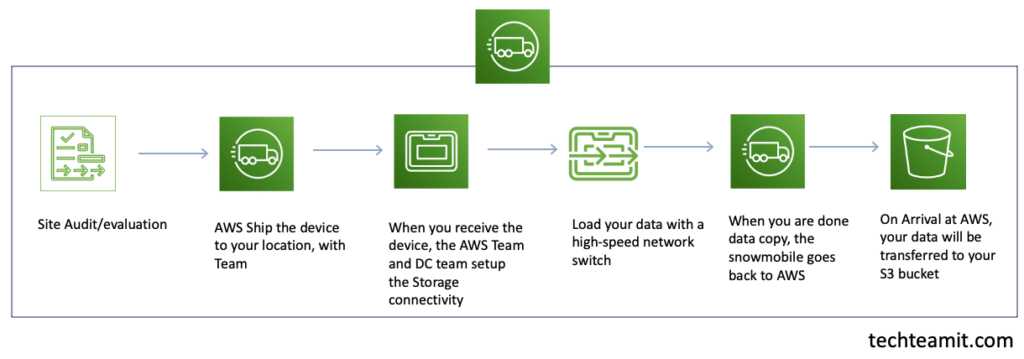
Use Cases Of Amazon Snow Family Services
AWS Snowcone: Gathering and processing data for real-time insights in the Edge processing needs is a good use case for AWS Snowcone, which can then do both online and offline transfers of the data to AWS Cloud.
AWS Snowcone: In extreme conditions gathering IoT data at edge locations, is another good use case for AWS Snowcone, it can be provisioned in little space and can be used with restricted bandwidth.
AWS Snowball: When you have a need to migrate petabytes of data and it is not possible to do it over the network AWS Snowball is a good use case. Data such as big databases, backup data, archives, and data such as media assets are good candidates for data migration using snowball edge storage optimized.
AWS Snowball: Using the Snowball is the easiest process to distribute the data (content distribution) to customer locations directly from the cloud, you can think of snowball edge compute optimized, this is one of the good use cases.
AWS Snowmobile: If you have data up to 100 PB and there is a need to move this data to AWS then the AWS Snowmobile is a good use case for this data migration. The other smaller capacity devices will take much more time to move 100PB data and there will be a lot of shipping jobs involved, plus tracking data migration will be another big task. So it is a good idea to use AWS Snowmobile in such a need.
AWS Snow Pricing
The AWS Snowball pricing is governed by the consumption of all linked individual services. The total combined cost is billed to the end customer in monthly billing.
The four main cost components of Amazon Snowball pricing:
- Every job has a service fee, and it is a one-time charge, 10 days of site usage is part of this charge.
- Second is S3 bucket data transfer, data taken out of S3 bucket and charge is based on the region.
- Third is a shipping charge, again based on the standard carrier charge
- The number of days a Snowball is kept on site after the 10th day, per day charge is again based on region.
FAQ:
What are some example use cases of AWS Snow Family services?
Amazon Snow Family services are used for data migration/ data transport. Cloud migration, data Centre migration, and disaster recovery setup, are some use cases of AWS Snow Family services.
What is AWS snow family?
It is an AWS service with has three offering AWS Snowcone, AWS Snowball, and AWS Snowmobile, which helps in data migration.
Why do I need Snow Family services?
When you want to move a large amount of data, doing it online with limited bandwidth is a slow process. Increasing bandwidth only for the migration may not be the economically feasible solution.
In some cases, you do not have connectivity to the location. In such cases, you can use the Snow Family Service which offers different options so that you can choose which is best for your current data migration need.
Video Credit Amazon Web Services
Final Words
Edge compute and data migration is always a critical project in the life of an IT professional. But with the help of these amazing Snow Family Service, it becomes a bit easy.
Choose the right service that fulfills your data migration needs and you are set for your data migration project.
These are more efficient and secure ways for the big data migration process as you always have a copy of data with you.
If our AWS Snow Family article was helpful, let us know in the comments
Resources
AWS – Snow Family (AWS)
AWS – Snowcone (AWS)

